Exploring MultiSpec
Exporting Image Data: Part 3
In this tutorial we are going to cover some of the functionality of MultiSpec.
Following the previous tutorial, we will be outputting cluster data of the same image. To download the image use this link.
Cluster data uses a clustering algorithm the either reads over the image once or multiple time. It then saves the results for display as a thematic map.
Begin by clicking Cluster... from the Processor tab.
This will open a new window.
In the top left corner of the box you will see a radio buttion labeled Single Pass.... Select this option.
This will open a new window.
Click the OK button. The output data should now appear in the already open text box.
Observe the output data.
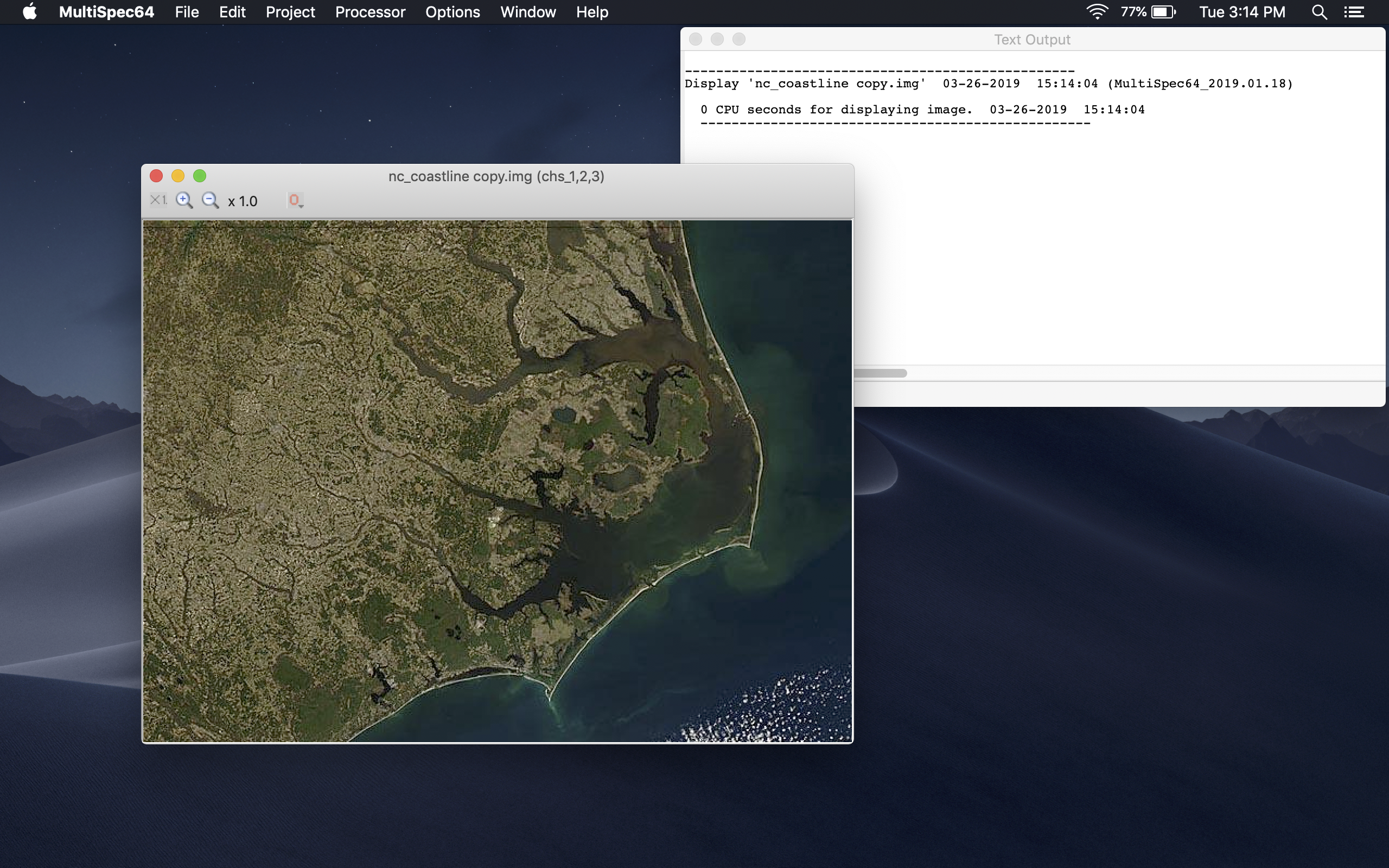
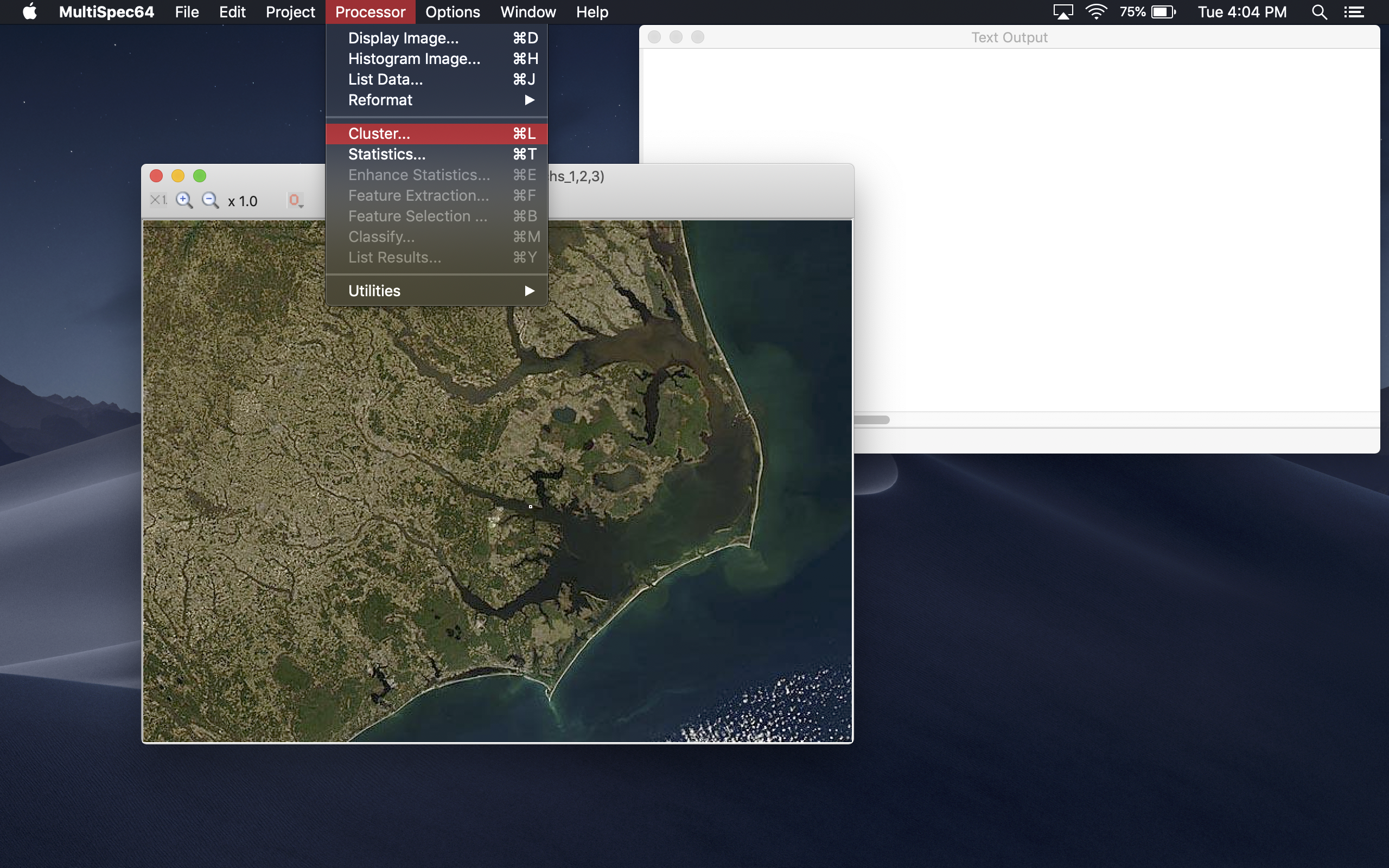

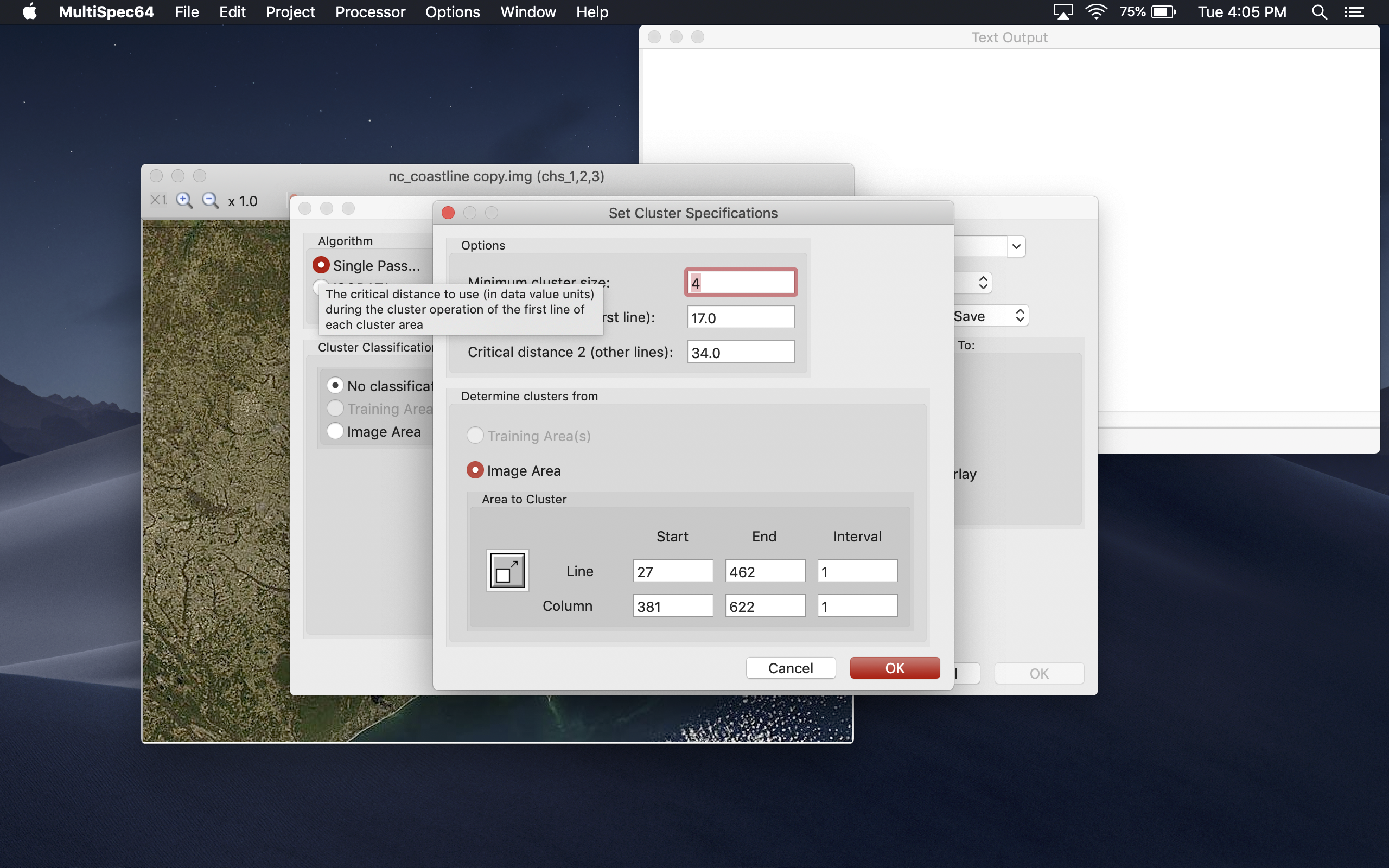
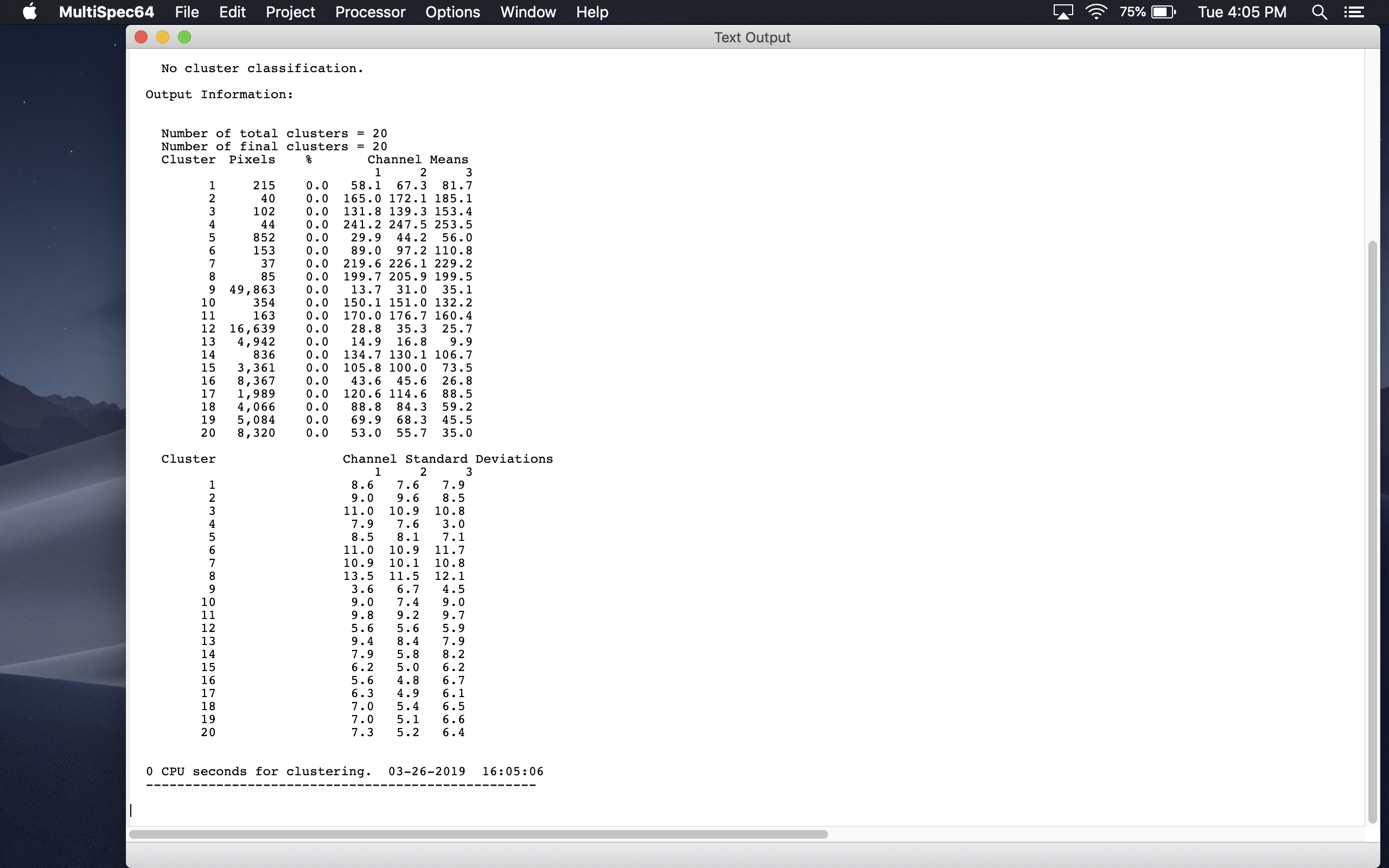
Continue to next tutorial.