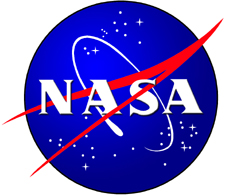Our Trending Courses

Opening and Viewing an Image (MultiSpec)
A tutorial showing the user how open an image using the MultiSpec software.

Resizing and Modifing an Image: Part 1
A tutorial showing the user how to change the size and display values of an image.

Resizing and Modifing an Image: Part 2
A tutorial showing the user how to change the size and display values of an image.
Exploring MultiSpec: Display and Inspection of Image Data
View image data in several different ways using MultiSpec.